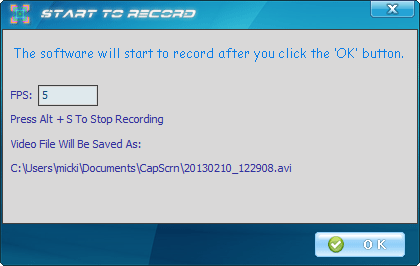This section shows how to record video of desktop by Capture Screen Assist software, following instructions listed below, you can easily record video of screen by Capture Screen Assist software.
1. Mouse click 'Start' button in the main dialog of Capture Screen Assist software.

2. The software pops up the 'Start To Record' dialog, it looks like the following image, and you can set FPS and other parameters for the video in the dialog.
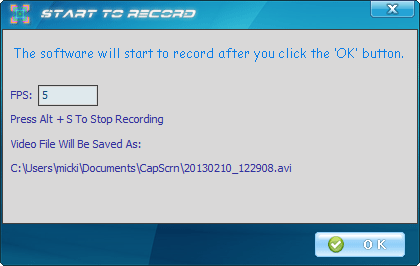
3. Click the 'Ok' button in the 'Start To Record' dialog, and then the program will start to record video of desktop.
4. When you want to stop recording video, you can press 'Alt + s' key to stop it or press 'Stop' button to stop recording video.
5. After you stop recording video, there will be a 'File Information' dialog poped up, you can open the video file in the dialog.