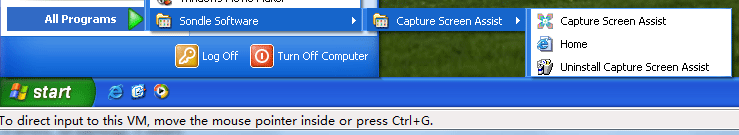Uninstalling Capture Screen Assist software is very easy, you can follow instructions listed below to uninstall Capture Screen Assist software from your computer.
1. Uninstalling Capture Screen Assist software from Start-Menu.
1) Click Windows 'Start' button to pop up Start-Menu.
2) Look for 'Uninstall Capture Screen Assist' icon, which is located at 'All Programs -> Sondle Software -> Capture Screen Assist'.
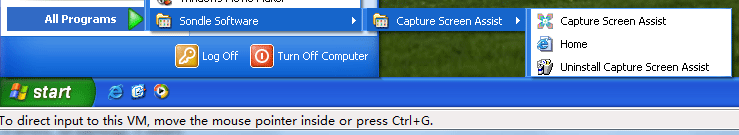
3) Mouse click the 'Uninstall Capture Screen Assist' to uninstall it.
2. Uninstalling Capture Screen Assist software from the 'Add or Remove Programs in Control-Panel.
1) Open 'Add or Remove Progams' in Control-Panel.
2) Look for 'Capture Screen Assist' and click it to uninstall it.