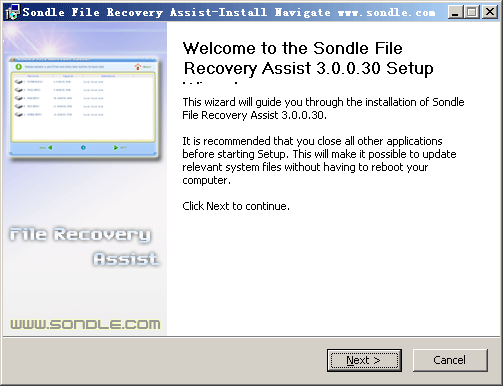Follow these steps to install the File Recovery Assist on your computer:
1. Make sure your computer may meet all of the system requirements.
2. Download the File Recovery Assist from
Internet if you have not yet done so.
3. Double-click the File Recovery Assist Installer.
4. Follow the on-screen instructions.
Note:
1. If you download the File Recovery Assist from the
Internet, open 'My Computer' or search on the desktop, locate the downloaded file then double-click on it to start the installation process.
2. If you install the File Recovery Assist to a drive where files are to be recovered, you may damage or permanently lose these files or data. Please make sure the data you need to recover is on a different drive(e.g, if the lost files on c: please chose d: or others to install the software.