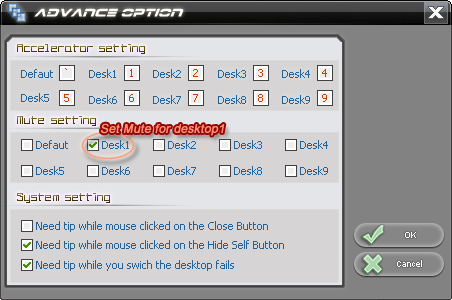The Virtual Desktop Assist allows you to set mute for each virtual desktop. Follow these steps you can set mute for virtual desktop.
1. Click 'Adv Option' button to open the 'Advance Option' Dialog.
2. Click Box after Mute Setting > Desk1 and the Box was checked.
3. Ok, when you switch to desktop1 next time, the bugle will be closed.