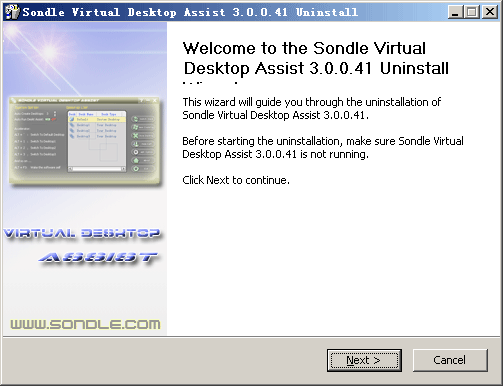Follow these steps to uninstall the Virtual Desktop Assist from your computer:
1. Make sure that the Virtual Desktop Assist is not running, if the Virtual Desktop Assist is running you can't remove it completely!
2. On the Windows Start Menu, go to Start > Programs > Sondle Software > Virtual Desktop Assist > Uninstall Virtual Desktop Assist.
3. Click 'Uninstall' and follow the on-screen instructions, the Virtual Desktop Assist will be completely removed from your computer automatically.
If this item is not available, you can remove the Virtual Desktop Assist as follows:
1. Click 'Control Panel', and then double-click the 'Add or Remove Programs' icon.
2. Click the Sondle Virtual Desktop Assist, and then click 'Remove'.
3. Follow the on-screen instructions, the Virtual Desktop Assist will be completely removed from your computer automatically.