
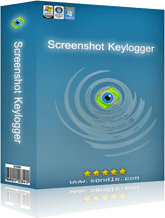
 Screenshot Keylogger Software Review
Screenshot Keylogger Software ReviewSome people may abuse your computer if you let them use it.
You could find your personal settings changed and your system could run differently because someone may have downloaded and installed something.
If you want to know what actions are executed on your PC, you can install Screenshot Keylogger and let it work in the background.
It logs everything, from accessed web sites to keystrokes.
The setup file is almost 2 and a half Mb large, so you can be done with the installation process in a few seconds.
When it is complete, you can tick an option to start the program immediately. When it launches for the first time,
you will need to create a master password.
The software is designed to monitor the activity on a computer, without the user's knowledge.
This means that you will not be able to run it the traditional way, by double clicking an .exe file.
To bring up the interface, you will have to use a combination of keys and provide the master password.
The software's options are well structured, in different sections of the interface, which are accessed via navigation tabs,
on the left side of the window.
A series of On and Off buttons, located on the Log page, allow you to activate or deactivate the program's various monitoring features.
Screenshot Keylogger can record accessed web sites and applications, clipboard activity and keystrokes.
Additionally, it is capable of taking a snapshot of the screen, every few seconds or minutes.
The logged information can be accessed on a separate window, after clicking one of the navigation tabs.
You can find a list of all keystrokes, along with keys like Enter, Backspace, CTRL and so on. Screenshots, web sites,
applications and clipboard information can be found in different sections, on the same window.
Screenshot Keylogger can also block web sites and applications. The Control page, on the main interface,
is where you may compile separate lists for applications and web sites, which the program should block.
Once you populate your lists, you just need to click two check boxes to activate the blocking features. While running,
Screenshot Keylogger does not leave any clues that it is monitoring the user. You will not find a system tray icon or an entry in the Windows uninstaller.
The software can be uninstalled with an option which is located on its interface...
Read more ... (this review comes from FindMySoft)
Operating System Support: Windows8, Windows7, Vista, XP, Windows 2008, 2003 and 2000
Download Links: Sondle | CNET | BrotherSoft | Softpedia




