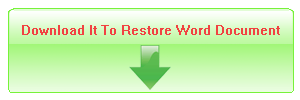Every one has a chance that his or her word doucument is lost in some situations. Here, we list some situations which may cause your word document lost, the document may be lost if an error occurs that forces Microsoft Word to quit, if you experience a power interruption while editing, or if you close the document without saving changes. This tutorial can help you to restore word document, you just need to follow these ways you can restore your lost word document.
Search for the original document
Usually, Microsoft Word can automatically save document data to file, so when you encounter a power interruption or other situations you can try this way to restore the word document.
1. Click 'Start' Menu from the task bar, type the document name in the Start Search box, and press ENTER.
2. If you can see the document file in the file list, please open the document file in Word by double-click it.
3. If you still have not get your lost word document, you can continue to search *.doc or *.docx(For Microsoft Office Word 2007 doucment or Microsoft Office Word 2010 document.
Search In The Recycle Bin
If you still can not get your lost file, you can search in the Windows Recycle Bin to try, if you just delete some file by Windows Explorer, these deleted files will be thrown into the Recycle Bin, so you shoud search them in the Recycle Bin. Ok, please follow steps listed below to restore word document.
1. Dobule-click the Recycle Bin on the Windows desktop.
2. Click 'Details' menu item on the 'View' menu.
3. Click 'Arrange Icons' on the 'View' menu, and click 'by Delete Date'.
4. After finished above steps, you can scroll through these deleted files. If you are fortuante, you will find your lost document that you are looking for. Please right-click on the file which you want to recover to pop up the system menu, finnally, just need to click 'Restore' menu item you can restore the Word document.
Using utlity software to restore word document
If you still can not get your lost file, is there a way to restore word document? Don' worry about, there is a last way to help you to restore word document. You can use a file recovery software to restore word document. After overall testing, we have picked the best f
ile recovery software for you, you can follow steps listed below to restore word document.
1. Download
File Recovery Assist from
here, and follow the wizard of installation to install it.
2. Select a disk partition where these deleted word document files located and click 'Next' button, the software will scan the disk partition to find any deleted files and then lists these deleted files.
3. After the sofware have listed deleted files, you must select some of them which you want to restore and then double click a item of the deleted files list, you can preview it's content. If you select a item and click 'Next' button, you can restore the deleted word document.
Note:Stop using the current disk as main disk, please keep it unchangeable before recovering the files.
Just need to click the following button, you can freely download the File Recovery Assist Software to restore word document files.